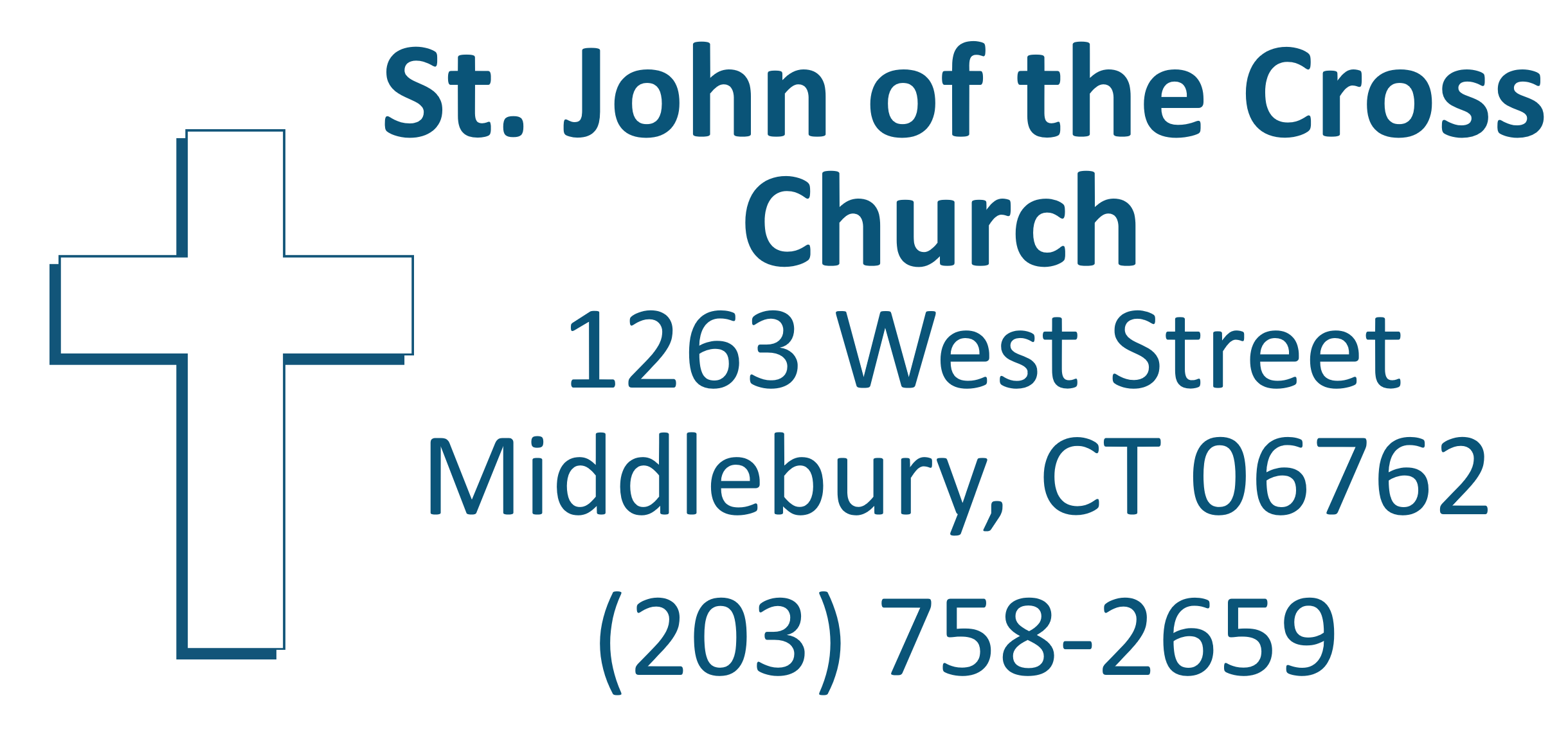Dear friends,
This certainly is a time of upheaval in our nation and our world. Everything from March Madness to Broadway plays to school and work schedules and yes, even to the normal liturgical practice of our Catholic faith has been interrupted by the coronavirus. We pray that you and your families remain safe while the corona virus runs its course. We pray particularly for those most directly affected by the virus.
We understand that Archbishop Blair has cancelled all Masses through April 3, 2020.
However, as you are aware, Sacred Heart’s expenses continue even during this pandemic. As always, we depend upon your supportive contributions to meet those expenses. If you are not attending Sunday Mass, you might continue your contributions in any of several ways:
- Consider becoming an Online Giving donor (directions below).
- Mail your donation to Sacred Heart Church, 910 Main St. South, Southbury, CT 06488.
- Write your envelope number in the memo section of the check as well as date it covers (e.g., 3/21/2020)
- If you don’t have an envelope number just write the date the donation covers.
- For your convenience, you might want to become a monthly rather than weekly donor.
- Use your bank’s Bill Pay feature. Ask them to send a check to Sacred Heart Church, 910 Main St. South, at whatever interval you determine.
We appreciate your commitment and generous support for our parish community of faith and its many good works. May God bless and watch over all of us in these troubling times.
God bless you.
THE SACRED HEART FINANCE COUNCIL
John Baldelli Dan Bauer Sal Cappuzzo
Fr. Joe Jen Enger David Kania
Mary Korsu Nancy Langrock Bob Loiseau
Wayne McCormack Bruce Palmatier
Online Giving Procedures
- Go to parish website (sacredheartchurch.info)
- Go to Online Giving section (bottom row of icons)
- Click on the Online Giving page link
- Right below Sacred Heart Roman Catholic Church select Create New Account.
- From Create New Account complete the New User Account Registration page, and Submit
- On Parishioner’s Home Page select and complete My Payment Methods and Submit
- Select Give a New Gift
- Choose the Gift and Select the Gift Type (usually Recurring)
- Fill in the Payment amount
- Select the Interval (we prefer Monthly, but be careful—the default is Weekly)
- Select a Start Date ( the 5th, preferably, or the 20th)
- Select Account (which should have already been established)
- From Create New Account complete the New User Account Registration page, and Submit
- From Existing User Login, select Give a New Gift
- Choose the Gift and Select the Gift Type (usually Recurring)
- Fill in the Payment amount
- Select the Interval (we prefer Monthly, but be careful—the default is Weekly)
- Select a Start Date ( the 5th, preferably, or the 20th)
- Select Account (which should have already been established)
- Repeat the Gift process for each Gift category you wish to contribute
- If you need assistance, call Mary Korsu at 203-264-5071