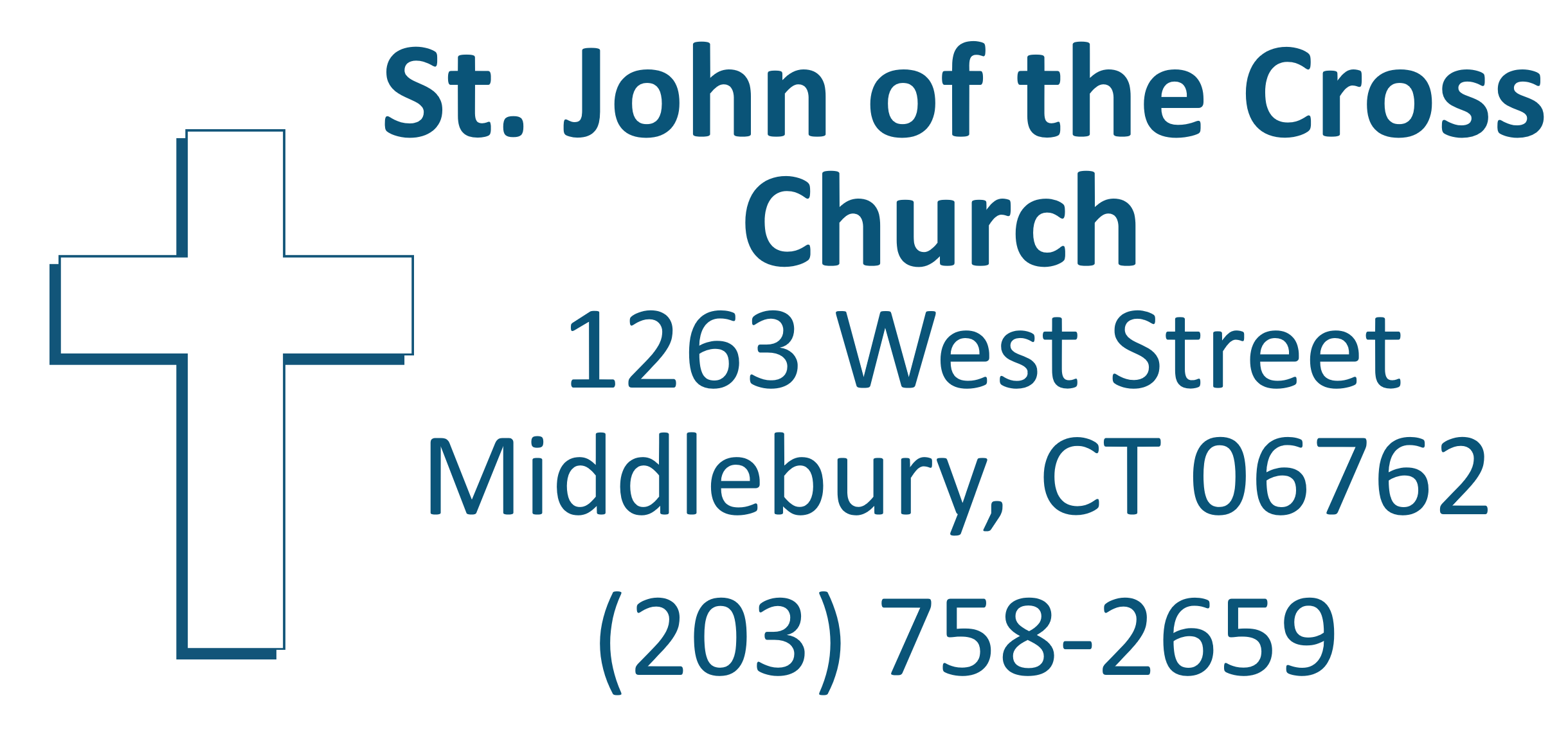This page may be used to automatically upload a new Call to Worship PDF file to the parish web site and send out an SHC Email Alert to those parishioners who registered to receive notifications when new Call to Worship messages are made available. If there are any questions or problems, please email the webmaster.